The Electricity Maps API is your gateway to real-time, historical and forecasted electricity data worldwide.
Available data signals
- Electricity Mix — flow-traced consumption and production breakdowns
- Carbon Intensity of Electricity — gCO₂e/kWh, lifecycle or operational/direct
- Residual Carbon Intensity of Electricity — gCO₂e/kWh, lifecycle or operational/direct
- Carbon-Free & Renewable Energy Percentages
- Electricity Flows — imports and exports between zones
- Day-Ahead Prices — actual day-ahead prices as well as our own forecasted price
- Carbon Intensity Levels — relative indicators (“low,” “moderate,” or “high”)
- Load — total electricity demand and net demand forecasts
Horizons
- Historical — go up to 10 years back
- Real-time — see how things are right now
- Forecasts — up to 72 hours ahead
The API provides data sub-hourly (5min and 15min), hourly and aggregated data (daily, monthly, yearly).
Dig deeper to learn more about using the API and talk with Sales when you're ready to take it further.
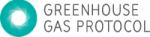 Greenhouse Gas Protocol
The
Greenhouse Gas Protocol
The  SBTi
The
SBTi
The 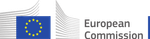 European Commission
On the
European Commission
On the  US Department of Energy - Clean Hydrogen "45v" Tax Credit
The
US Department of Energy - Clean Hydrogen "45v" Tax Credit
The  The Grid Operator 50 Hertz
The Grid Operator 50 Hertz 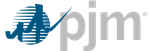 The Grid Operator PJM
The Grid Operator PJM  The Princeton University & NREL
The Princeton University & NREL  Financial Times
Financial Times
 National Resources Defense Council
National Resources Defense Council
 Action Speaks Louder
Action Speaks Louder